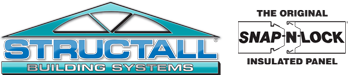The Structall Difference
|
 |
|
Structall Load & Scan Process- Click here to view PDF outlining the Structall's Shipping Standard Once your order has been assigned with others in the region, it is added to a shipping manifest. The manifests are taken to the loading dock personnel who will begin the loading process. The manifest is then scanned into the Dock Workstation where the contents of your order are broken down into individual units. Each unit is assigned a unique serial number and each order is assigned a color code. Three piece colored tags that correspond to your order are printed with the individualized serial numbers, as well as extrusion and package numbers, then applied to the appropriate units. As each unit is scanned, the Dock Workstation changes scanned units from “Unloaded” to “Loaded” status as they are loaded onto the truck. After loading is completed, a Shipping Superviser will compare the shipping manifest to the Dock Workstation before the truck is allowed to leave. |
 |